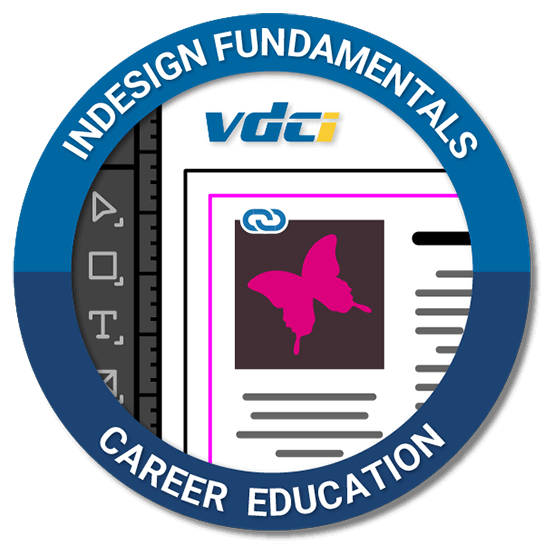Bundles vs. Courses
VDCI Course Bundles consist of multiple grouped courses for more well-rounded training at a lower cost than selecting individual courses. Students are also awarded digital credentials after the completion of a bundle. Courses can be purchased individually and may provide increased schedule flexibility compared to Course Bundles. Learn more about the Individual Courses we offer below.